You love Powerbuilder, but…

Just like me, you love Powerbuilder and you have been working with it for many years. It is easy, it allows you to develop quickly and above all, you have your habits with it. But you have to be honest, visual standards are constantly evolving and your applications now seem out of date. Unfortunately for you, customers will often prefer a modern-looking application to yours. Even if your application has much more features. Why ? Because people mistakenly associate the quality of an application with its look
You would like to give your application a modern, professional and robust look? Of course! But it will take you forever and therefore a lot of money. And during this time, you don’t even progress on the core of your applications.
Don’t worry, I’m here to help you and save you a lot of time and money. I have already spent hundreds of hours for you, developing a powerful suite of ready-to-use components designed for Powerbuilder: the PBToolbox. The suite is currently composed of 37 visual components (to make your user interfaces awesome) and 17 non visual components (to give you easy access to powerful features not available in Powerbuilder).
Integrating a component into your application will not take you more than a few tens of minutes.
1 – add the PBToolbox PBL to your project
2 – drag & drop the component to use into you desired window
3 – write a few lines of code to feed/configure the component (based on the many examples provided)
4 – write a few lines of code to interact with component events
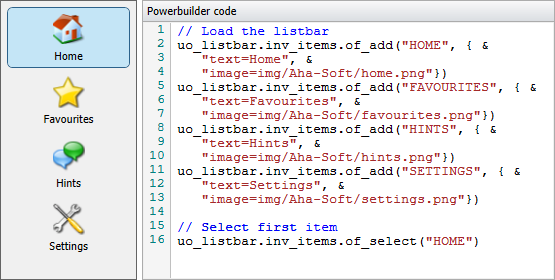
Minimal requirements
Powerbuilder version : 10.0 and higher.
Windows version : any Windows with the Framework .NET 4.0 installed
History
The suite is currently composed of 37 visual and 17 non visual components. But many other components will be released in the next weeks/months. So, go back regularly to this page or follow us on facebook ( https://www.facebook.com/PBToolbox )
If you want a specific component/feature not listed below, just contact us and describe your need.
| VERSION 25 (2021-02-23) |
Material v1 : display advanced Material Design UI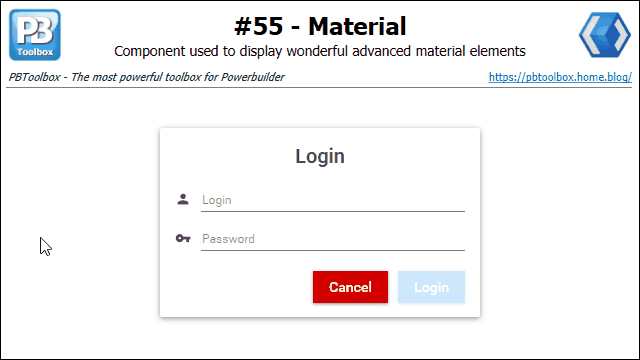 • supports various elements: badge, border, button, calendar, card, checkbox, clock, colorpicker, combobox, drawerhost, datepicker, grid, gridsplitter, image, label, listbox, menu, menuitem, packicon, passwordbox, progressbar, radiobutton, ratingbar, scrollviewer, separator, slider, stackpanel, textblock, textbox, timepicker, togglebutton, toolbar, treeview, wrappanel Credits: wrapper of MaterialDesignInXAML Download PBToolbox Material documentation Material comes with a full designer to create easily Material Design UI.  |
| VERSION 24 (2020-11-29) |
TagPanel v1 : display and manage a set of tags • comes with several predefined themes (default, office 2003, office 2007, metro) • supports right to left flow direction • … |
| UPGRADE Toolbarbox v8 • supports datepicker items Video Box v3 • supports HTTPS URL video |
| VERSION 23 (2020-10-11) |
WaveProgressbar v1 : animated wave progress bar • comes with several predefined themes (default, office 2003, office 2007, metro) • supports right to left flow direction • … |
RestClient v1 : call REST Api easily • support all request types : GET, POST, PUT, DELETE, … • can add parameters. • can add headers • … |
CircleProgressbar v1 : animated circular progress bar • comes with several predefined themes (default, office 2003, office 2007, metro) • supports right to left flow direction • … |
| VERSION 22 (2020-10-05) |
SoundPlayer v1 : play system sounds and audio files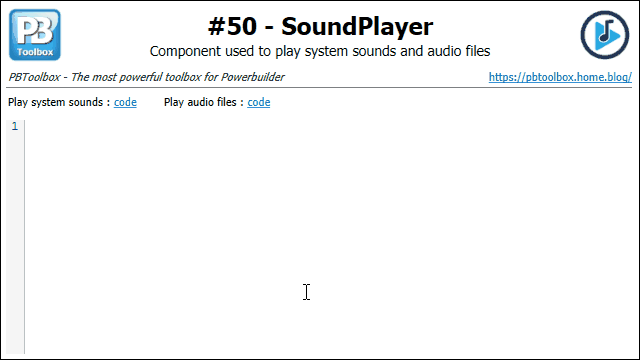 • play system sounds (asterisk, beep, exclamation, …) • play audio files |
| UPGRADE Button v4 • can customize focused border color |
| VERSION 21 (2020-09-20) |
SpeechRecognition v1 : convert your voice to text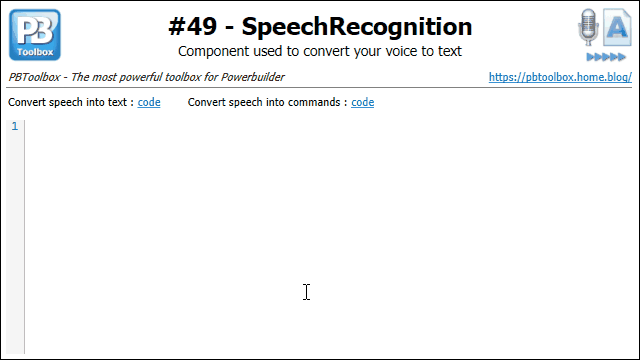 • convert speech to text (to fill text area) • convert speech to commands (ex : new, open, close app, …) |
| UPGRADE Toolbarbox v7 • supports numeric only textbox • supports readonly textbox • supports textbox alignment : left, right, center |
| VERSION 20 (2020-09-02) |
Slideshow v1 • comes with several predefined themes (default, office 2003, office 2007, metro) • supports right to left flow direction • … |
| UPGRADE FtpClient v2 • 2 new functions to check if a file or a directory exists MsgBox v2  • add background overlay • support Windows system message style Others • supports properly identical shortcuts in different MDI sheets • fixes handy controls side effects on other items looks |
| VERSION 19 (2020-08-12) |
Calendar and Clock v1 : Modern & resizeable calendar • comes with several predefined themes (default, office 2003, office 2007, metro) • supports right to left flow direction • supports min/max range, blackout dates • supports all common languages • supports several selection mode (single date, single range, multiple range) • … Credits: wrapper of HandyCalendar and HandyClock |
Clock v1 : Modern & resizeable clock • comes with several predefined themes (default, office 2003, office 2007, metro) • supports right to left flow direction • supports all common languages • … Credits: wrapper of HandyClock |
Calendar v1 : Modern & resizeable calendar • comes with several predefined themes (default, office 2003, office 2007, metro) • supports right to left flow direction • supports min/max range, blackout dates • supports all common languages • supports several selection mode (single date, single range, multiple range) • … Credits: wrapper of HandyCalendar |
| UPGRADE Button v3 • supports shortcuts Hamburger v3 • supports shortcuts Outlookbar v3 • supports shortcuts Tabctrl v6 • supports shortcuts Tilesbox v4 • supports shortcuts Others • supports Powerbuilder images (ex : New!, Open!, …) |
| VERSION 18 (2020-07-30) |
| UPGRADE Listbar v4 • supports shortcuts Toolbarbox v6 • supports shortcuts • can give focus to textbox item by code |
| VERSION 17 (2020-07-24) |
Stepbar v1 : Step progressbar • comes with several predefined themes (default, office 2003, office 2007, metro) • supports right to left flow direction • supports formatted texts • … Credits: wrapper of HandyStepbar |
| UPGRADE 64 bits deployment • supports 64 bits exe deployment Resources DLL • supports ico, png, jpg and gif in resources DLL |
| VERSION 16 (2020-07-09) |
JSON v1 : manage JSON objects easily • supports many datatypes : boolean, integer, long, date, double, string, … • support serialize (JSON to string) and deserialize (JSON from string) Credits: wrapper of JSON.Net |
Ftp Client v1 : manage FTP operations • supports all standard operations : list directory content, create/delete directory, upload/download file, rename, … • supports synchronously and asynchronously operations • supports connection to FTPS and SFTP Credits: wrapper of FluentFTP and SSH.Net |
| VERSION 15 (2020-06-14) |
LiveCharts Pie chart v1 • supports changes in live • supports colors and font customization • supports labels formatting • supports donuts style • supports right to left flow direction • support drill down • … Credits: wrapper of Lvcharts |
LiveCharts Gauge v1 • supports changes in live • supports colors and font customization • supports 180° and 360° mode • supports right to left flow direction • … Credits: wrapper of Lvcharts |
LiveCharts Cartesian chart v1 • supports changes in live • supports various kinds of series : line, column, stacked area, stacked column, heat, OHLC, candle, scatter, buble, step line, vertical line, row, vertical stacked area, stacked row • supports axis sections • supports right to left flow direction • support drill down • … Credits: wrapper of Lvcharts |
LiveCharts Angular Gauge v1 • supports changes in live • supports sections • supports colors and font customization • supports right to left flow direction • … Credits: wrapper of Lvcharts |
| UPGRADE Dock Container v6 • minor fixes Toolbarbox v5 • supports textboxes keydown and keyup events |
| VERSION 14 (2020-05-12) |
Scanner v1 : Scan documents • can list all TWAIN sources • can scan document to picture file • can scan to PDF file (with append file option) • can protect the PDF file with password |
| UPGRADE Voice v2 : Make your application speak • add default voice gender / age |
| VERSION 13 (2020-05-05) |
Radial context menu v1 • comes with several predefined themes (default, office 2003, office 2007, metro) • supports right to left flow direction • supports animated images • supports formatted texts • … |
| UPGRADE Listbar v3 • supports bullets in all layouts |
| VERSION 12 (2020-04-27) |
Hamburger v1 : Hamburger menu navigation bar • comes with several predefined themes (default, office 2003, office 2007, metro) • supports right to left flow direction • can be expanded/collapsed • supports overflow items • supports animated images • supports formatted texts • supports bullets • … |
| VERSION 11 (2020-04-13) |
| UPGRADE Button v2 • supports bullets Dock Container v5 • can prevent pane from being pinned/unpinned • themes improvments Listbar v2 • supports bullets Outlookbar v2 • supports bullets Picture v2 • supports bullets Statusbar v2 • supports bullets Tabctrl v5 • displays contextual chevron only when required • themes improvments Tilesbox v3 • supports bullets Toolbarbox v4 • supports bullets |
| VERSION 10 (2020-04-06) |
Statusbar v1 : Advanced status bar • comes with several predefined themes (default, office 2003, office 2007, metro) • supports right to left flow direction • supports autosized items • supports clickable items • supports progressbar and textbox items • supports resizegrip control to resize parent window (even on a response window) • supports animated images • supports formatted texts • … |
Chromium v1 : Chromium-based web browser • supports all new web standards (HTML5, CSS3, …) Credits: wrapper of CefSharp |
| VERSION 9 (2020-03-30) |
| UPGRADE Dock Container v4 • improve panes resize effect Ribbon v2 • supports full right to left flowdirection |
| VERSION 8 (2020-03-23) |
Process v1 : Manage windows processes • can open a file with the default operating system application • can run a process and wait till its end to continue • can run a process asynchronously and receive notification when it ends • can list all running processes • can kill processes |
| UPGRADE Code Editor v3 • fix some string bad detection in Powerbuilder langage mode Context Menu v2 • events can be rooted to a dragobject or to a window Dock Container v3 • can close/resize the floating pane • can pin/unpin panes by code • minor improvments/fixes Tabctrl v4 • speed up tabs close • add new function to get the reference to the dragobject/window from its tab key |
| VERSION 7 (2020-03-01) |
Voice v1 : Make your application speak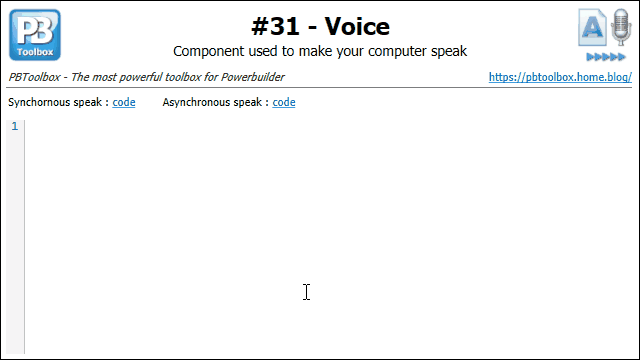 • can speak synchronously or asynchronously • supports tag indicator to add break, change rate, change volume, play audio, … • can specify preferred voice genre & age |
Regex v1 : Manage easily regular expression • can determines if a string matches with a pattern • can extract matching pattern from a string • can replace matching pattern in a string |
| VERSION 6 (2020-02-23) |
QR Coder v1 : Generate & display QR codes • can export QR codes as image file • supports payloads (special QR codes) : bookmark, calendar event, contact data, geolocation, mail, MMS, phone number, SMS, URL, WiFi |
| UPGRADE Dock Container v2 • minor improvments/fixes |
| VERSION 5 (2020-01-23) |
Dock Container v1 : a real dock container • comes with several predefined themes (default, office 2003, office 2007, metro) • easily save and restore its arrangement • … |
| UPGRADE Messagebox v2 • can center messagebox in the parent window or in the screen Statictext v3 • new layout : SCROLLABLE Tabctrl v3 • supports windows as tab items Tilesbox v2 • supports all themes Toolbarbox v3 • supports textboxes, checkboxes and radiobuttons as items • supports bars theme customization (background, border color and border thickness) |
| VERSION 4 (2020-01-23) |
Outlookbar v1 : Outlook navigation bar • comes with several predefined themes (default, office 2003, office 2007, metro) • supports right to left flow direction • supports overflow items • supports animated images • supports formatted texts • supports bullets • … |
| UPGRADE Code Editor v2 • supports drag & drop files PDF viewer v2 • supports drag & drop files Statictext v2 • supports drag & drop files Tabctrl v2 • supports tab item move by drag & drop Toolbarbox v2 • supports vertical layouts • the 20th toolbar is forced to be aligned at right/bottom Video Box v2 • supports drag & drop files Web Browser v2 • supports drag & drop files |
| VERSION 3 (2020-01-05) |
Ribbon v1 : Professional Ribbon menu • comes with several predefined themes (default, office 2003, office 2007, metro) • supports right to left flow direction • supports animated images • supports tabbed/grouped navigation • supports Menu Buttons, Split Menu Buttons & Gallery • supports Contextual Tab Group • supports Quick Access Toolbar • supports Menu Application • supports Advanced Tooltips • supports KeyTips and keyboard navigation • supports dynamic changes (add/remove buttons, groups, tabs, etc…) • … |
| VERSION 2 (2019-11-07) |
Web Browser v1 : Old IExplorer-based web browser • acts like Windows Explorer to display webpage (it’s recommanded to use Chromium component for advanced compatibilities like HTML5, CSS3, …) |
Toaster v1 : Display toast notifications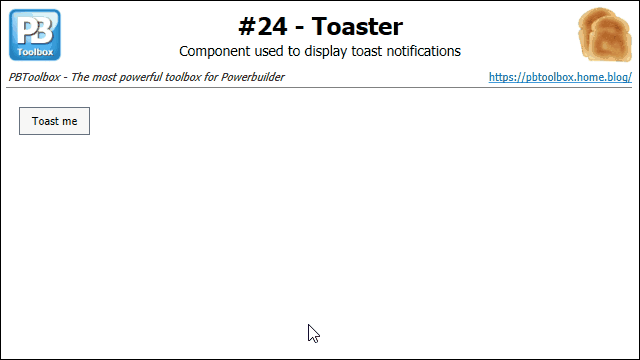 • comes with several layouts • comes with several predefined themes (default, office 2003, office 2007, metro) • supports right to left flow direction • notifications can be stacked at different locations of the screen • supports animated images • supports formatted texts • … Credits: wrapper of ToastNotifications |
PDF viewer v1 • PDF can be loaded from an URL or from a local path |
Computer Info v1 : Get various computer information from WMI • can access BIOS information • can access Disk Drives information • can access Processor information • … WMI official page |
Code Editor v2 : Text editor with syntax highlights • supports several langages : C#, HTML, JS, PHP, Powerbuilder, SQL, VB, XML • supports drag & drop files Credits: wrapper of Fast-Colored-TextBox |
| VERSION 1 (2019-10-15) |
Zip v1 : Manage easily archive files (*.zip) • can create/modify an archive • can extract files from an archive • supports different compression levels • supports password Credits: wrapper of DotNetZip.Semverd |
Video Box v1 : Play videos • supports may video formats • can load video from local path or from an URL |
Toolbarbox v1 : Advanced toolbars box • comes with several layouts • comes with several predefined themes (default, office 2003, office 2007, metro) • supports right to left flow direction • supports textboxes, checkboxes, radiobuttons items • supports animated images • supports formatted texts • … |
Tilesbox v1 : Windows 8 tiles panel • comes with several predefined themes (default, office 2003, office 2007, metro) • supports right to left flow direction • supports groups • supports different tile sizes • supports animated images • supports formatted texts • supports bullets • … |
Tabctrl v1 : Advanced tab control • comes with several layouts • comes with several predefined themes (default, office 2003, office 2007, metro) • supports right to left flow direction • supports autosized/closeable items • supports animated images • supports formatted texts • supports windows as tab items • … |
Statictext v1 : Advanced static text • supports very long multi lines texts (automatic wrap + scrollbar) • supports formatted texts • supports drag & drop files |
SMTP Mailer v1 : Send an email with SMTP • supports to, cc, bcc recipients • supports attachments • can specifiy priority • … |
Shell Explorer v1 : Windows explorer shell treeview • supports all windows shell explorer functionnalities Credits: wrapper of C-File-Browser |
Progressbar v1 : Advanced progress bar • supports inderterminate progress indicator • supports custom progress colors • supports right to left flow direction • supports overlay text with formatted text |
Ping v1 : Make a ping • can ping IP v4 • can ping URL |
Picture v1 : Advanced picture container • supports all standard image formats • supports animated images • manages automatically greyscale images when disabled • can load image from a resource DLL • can load image from an URL • supports bullets • … |
Messagebox v1 : Advanced message box • comes with several predefined themes (default, office 2003, office 2007, metro) • supports right to left flow direction • can prevent buttons from being clicked for a while • can auto-click button after a delay • supports very long message with automatic scrollbar • supports animated images • supports formatted texts • … |
Menubar v1 : Advanced menu bar • comes with several predefined themes (default, office 2003, office 2007, metro) • supports right to left flow direction • supports shortcuts • supports animated images • supports formatted texts • … |
Listbar v1 : Buttons list navigation bar • comes with several layouts • comes with several predefined themes (default, office 2003, office 2007, metro) • supports right to left flow direction • displays scrollbar automatically if needed • supports animated images • supports formatted texts • … |
Folder Watcher v1 : Observe all file operations in a folder • be notified each time a file is created/modified/renamed/deleted • can include subdirectories • can filter on specific files |
Drive Detector v1 : Drives plug/unplug detection • receives notification when USB disk is plugged/unplugged • receives notification when a logical disk is mounted/unmounted • receives notification when a CDROM is inserted/ejected |
Downloader v1 : Download asynchronously files • be notified of download progression • can cancel download in progress |
Context Menu v1 : Advanced context menu • comes with several predefined themes (default, office 2003, office 2007, metro) • supports right to left flow direction • supports animated images • supports formatted texts • … |
Button v1 : Adanced button • comes with several predefined themes (default, office 2003, office 2007, metro) • supports right to left flow direction • supports animated images • supports formatted texts • supports bullets • … |
Base 64 v1 : Process data in base 64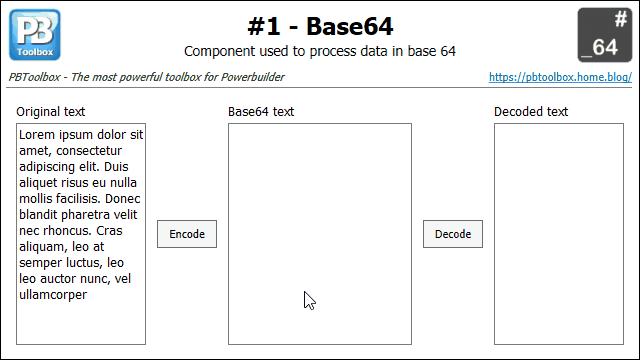 • can converts a string to base 64 • can converts base 64 to a string • can onverts a file to base 64 • can onverts base 64 to a file. |